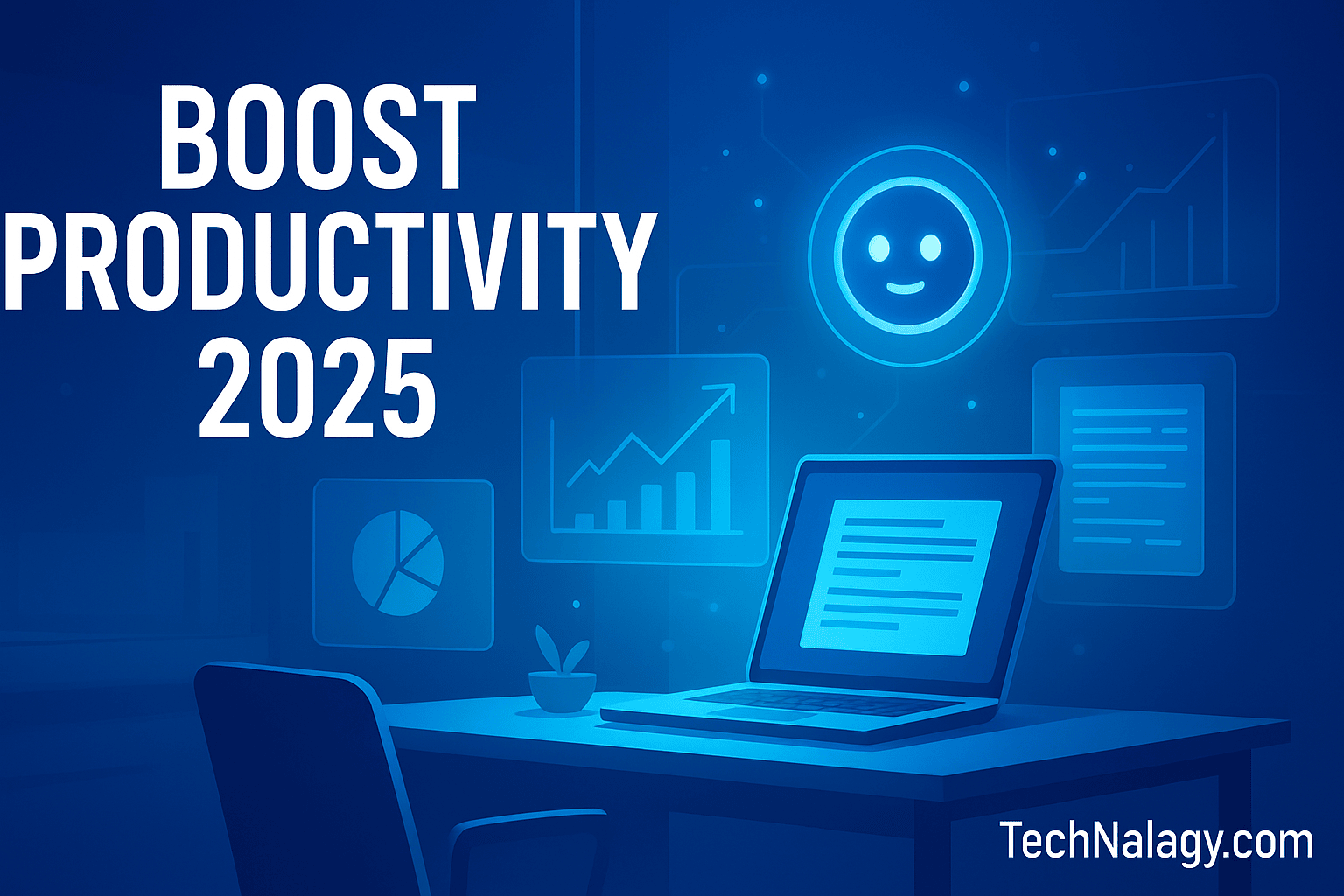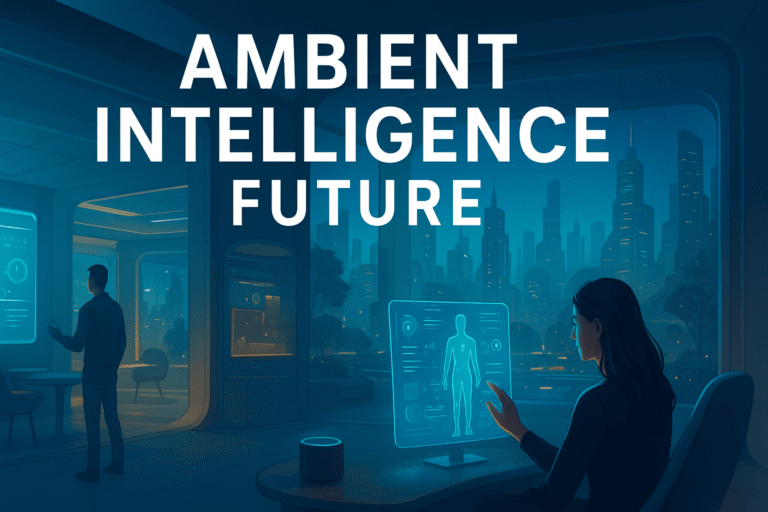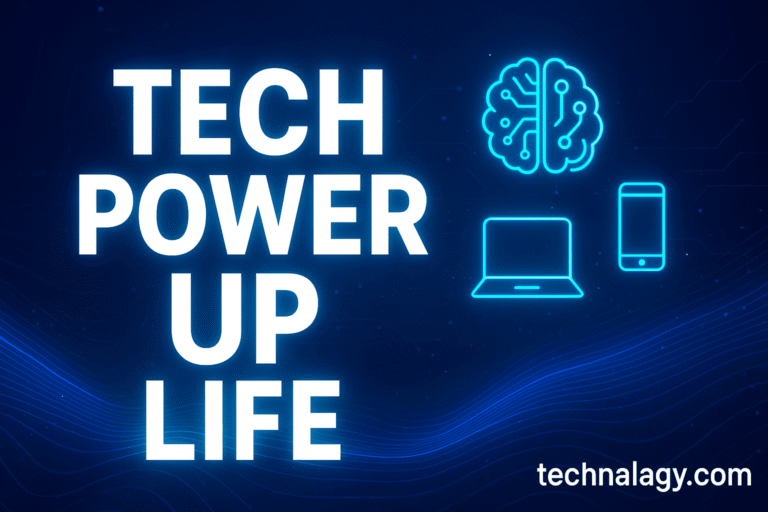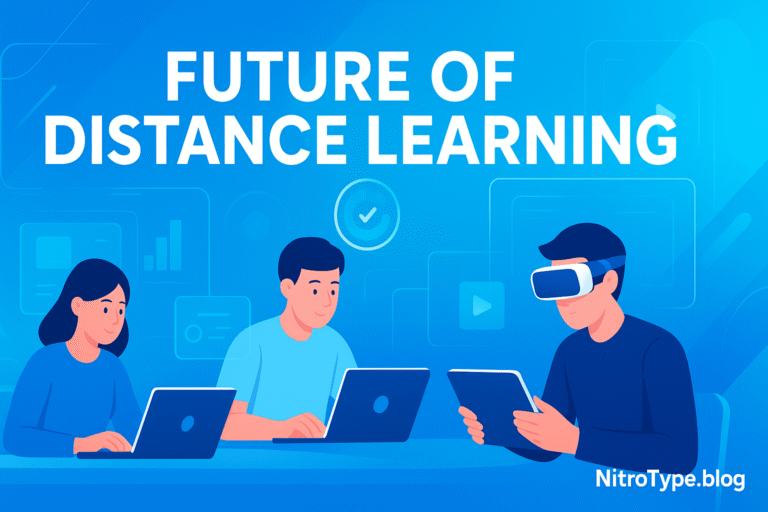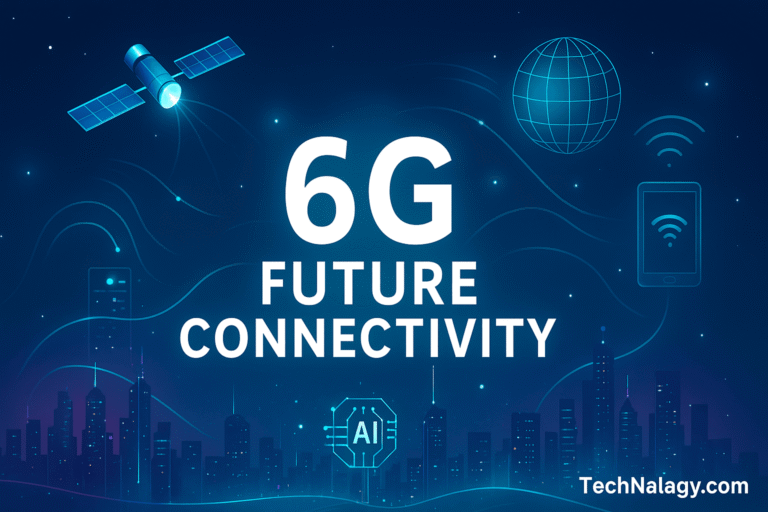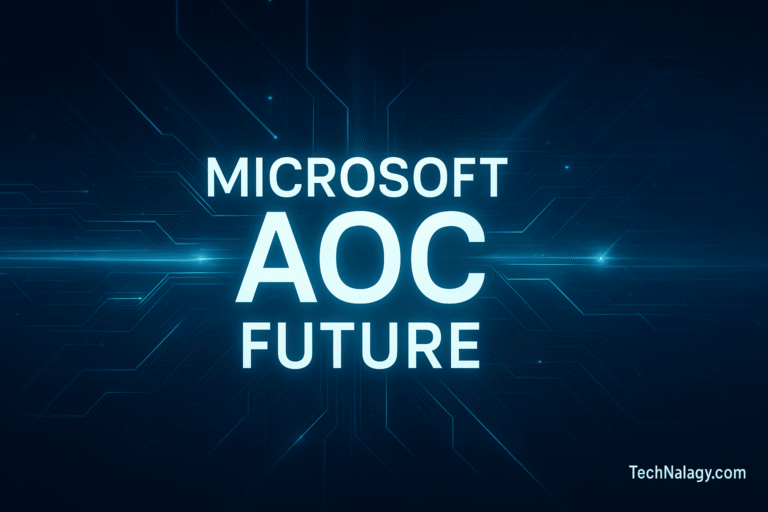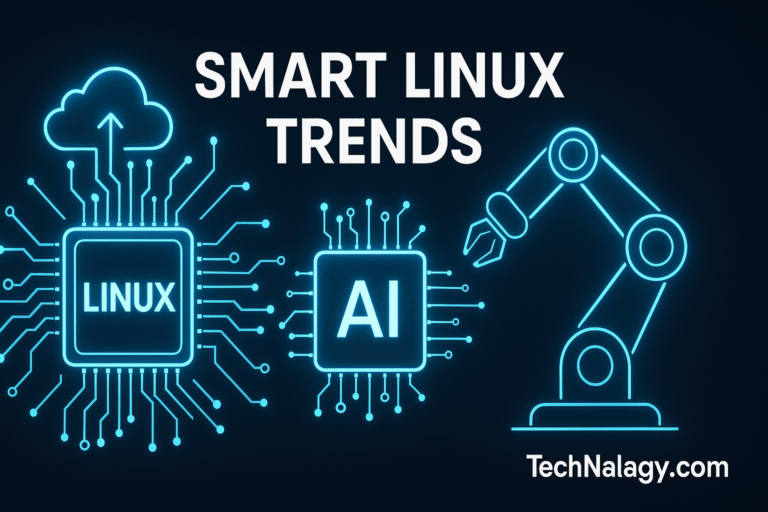Silent Keyboard Guide: 10 Powerful Ways Microsoft Copilot Boosts Productivity in 2025
Introduction
The modern workplace is evolving at a rapid pace, and artificial intelligence (AI) is at the heart of this transformation. Among the most impactful AI innovations of recent years is Microsoft Copilot, a built-in AI assistant that integrates seamlessly across the Microsoft 365 ecosystem.
In 2025, Microsoft Copilot is more than just a handy feature—it’s becoming an indispensable tool for professionals, students, and businesses alike. By blending natural language processing with powerful productivity applications, it is reshaping how we write, analyze, present, and collaborate.
This guide explores 10 powerful ways Microsoft Copilot boosts productivity in 2025, helping individuals and organizations save time, reduce repetitive work, and focus on what truly matters.
Table of Contents
What Is Microsoft Copilot in 2025?
Microsoft Copilot is an AI-driven assistant integrated into Microsoft 365 apps such as Word, Excel, PowerPoint, Outlook, and Teams. Built on advanced large language models, it understands context, generates content, analyzes data, and supports real-time collaboration.
Unlike traditional tools, Copilot goes beyond spellcheck and templates. It helps draft professional reports, summarize meetings, automate repetitive tasks, and even generate data-driven insights.
For a deeper look at official updates and product capabilities, you can explore Microsoft’s Copilot overview.
Why Microsoft Copilot Matters for Modern Workflows
Workplaces are drowning in information overload. From endless emails to never-ending meetings, professionals spend hours on repetitive tasks. Microsoft Copilot addresses this problem by:
- Automating routine activities.
- Enabling smarter data analysis.
- Offering personalized productivity insights.
- Enhancing collaboration across teams.
By 2025, organizations that embrace AI-powered tools like Copilot are already reporting significant efficiency gains, allowing employees to redirect time toward innovation and problem-solving.
10 Powerful Ways Microsoft Copilot Boosts Productivity in 2025
1. Automating Routine Office Tasks
One of the biggest benefits of Microsoft Copilot is its ability to handle repetitive office work. From drafting emails to generating progress reports, Copilot reduces manual effort. Instead of wasting an hour on formatting or rewriting, you can rely on AI to create polished drafts in minutes—ready for human review and personalization.
2. Data Analysis and Insights in Excel
Data-driven decision-making is vital in 2025, and Excel remains a powerhouse for analytics. With Copilot, raw spreadsheets are transformed into clear insights, charts, and predictions. It can generate formulas, identify patterns, and even suggest financial forecasts—tasks that once required advanced expertise.
3. Smarter Meetings with Microsoft Teams
Virtual meetings often lead to missed details and scattered notes. Copilot solves this by summarizing discussions, extracting action points, and assigning follow-up tasks. Teams now end meetings with a structured plan, ensuring nothing falls through the cracks.
4. Enhanced Writing in Word
Whether you’re drafting a proposal, a blog post, or an academic paper, Copilot helps elevate your writing. It suggests improvements in tone, grammar, and structure. More impressively, it can generate full drafts based on prompts, saving professionals hours of brainstorming and editing.
5. PowerPoint Presentations Made Easy
Creating a professional presentation used to take hours. In 2025, Copilot generates slides from your notes, suggests visual layouts, and ensures consistency in branding. By reducing preparation time, professionals can focus on delivering impactful messages instead of formatting slides.
6. Personalized Email Management in Outlook
Outlook paired with Copilot transforms email management. It prioritizes urgent messages, summarizes long threads, and even drafts quick responses. For busy executives and managers, this means less time buried in inboxes and more time for strategic work.
7. Seamless Integration Across Microsoft 365
The true power of Microsoft Copilot lies in its cross-app integration. A task initiated in Word can be expanded in Excel, presented in PowerPoint, and discussed in Teams—without breaking workflow. This fluidity ensures smoother collaboration and higher productivity.
8. Business Decision Support
Leaders often face overwhelming data when making decisions. Copilot simplifies this by highlighting trends, offering recommendations, and providing contextual insights. From market forecasts to budget planning, it supports faster and more confident decision-making.
9. Security and Compliance Assistance
In regulated industries, maintaining compliance is essential. Copilot helps monitor documents, flag potential errors, and ensure data security. While human oversight remains necessary, AI provides an additional safeguard against costly mistakes.
10. Continuous Learning and Adaptation
Unlike static software, Microsoft Copilot evolves with user behavior. It adapts to personal preferences, learns from interactions, and improves over time. This ensures the tool remains relevant and effective as workplace demands shift.
Microsoft Copilot for Businesses & Enterprises
Businesses of all sizes are adopting Microsoft Copilot in 2025. For small and medium enterprises (SMEs), it offers affordable automation that reduces workload. For large corporations, Copilot enables complex collaboration across global teams.
Key benefits for enterprises include:
- Faster project delivery.
- Reduced operational costs.
- Improved compliance tracking.
- Enhanced employee satisfaction.
Real-World Use Cases and Success Stories
- Healthcare: Doctors use Copilot to summarize patient notes and generate treatment reports.
- Finance: Analysts rely on AI-powered insights for risk assessment and forecasting.
- Education: Teachers generate lesson plans and feedback reports more efficiently.
These success stories prove that Microsoft Copilot is not just hype—it’s delivering measurable productivity gains across industries.
Challenges & Limitations of Microsoft Copilot
Despite its strengths, Copilot is not flawless. Some limitations include:
- Occasional inaccuracies in data interpretation.
- Risk of overreliance on AI-generated content.
- Privacy concerns, especially in sensitive industries.
Organizations must strike a balance between leveraging AI efficiency and maintaining human oversight.
Future of AI Assistants Beyond 2025
The rise of Microsoft Copilot is part of a broader movement toward intelligent workplaces. By combining AI with emerging technologies, the future promises even greater advancements.
For instance, extended reality (XR) is expected to integrate with AI tools to create immersive work environments. As noted in Extended Reality Benefits & Trends, XR can transform remote collaboration, making meetings and projects more interactive and engaging.
AI assistants like Copilot will eventually merge with XR, IoT, and other innovations—creating a seamless digital ecosystem.
Final Thoughts — Is Microsoft Copilot Worth It in 2025?
Microsoft Copilot is no longer just an experimental feature—it’s a practical productivity booster for professionals and organizations. By automating repetitive tasks, enhancing creativity, and enabling smarter decisions, it saves time and reduces stress.
While challenges like privacy and AI dependency remain, the benefits far outweigh the risks. For anyone looking to stay competitive in 2025, embracing Microsoft Copilot is a smart move.
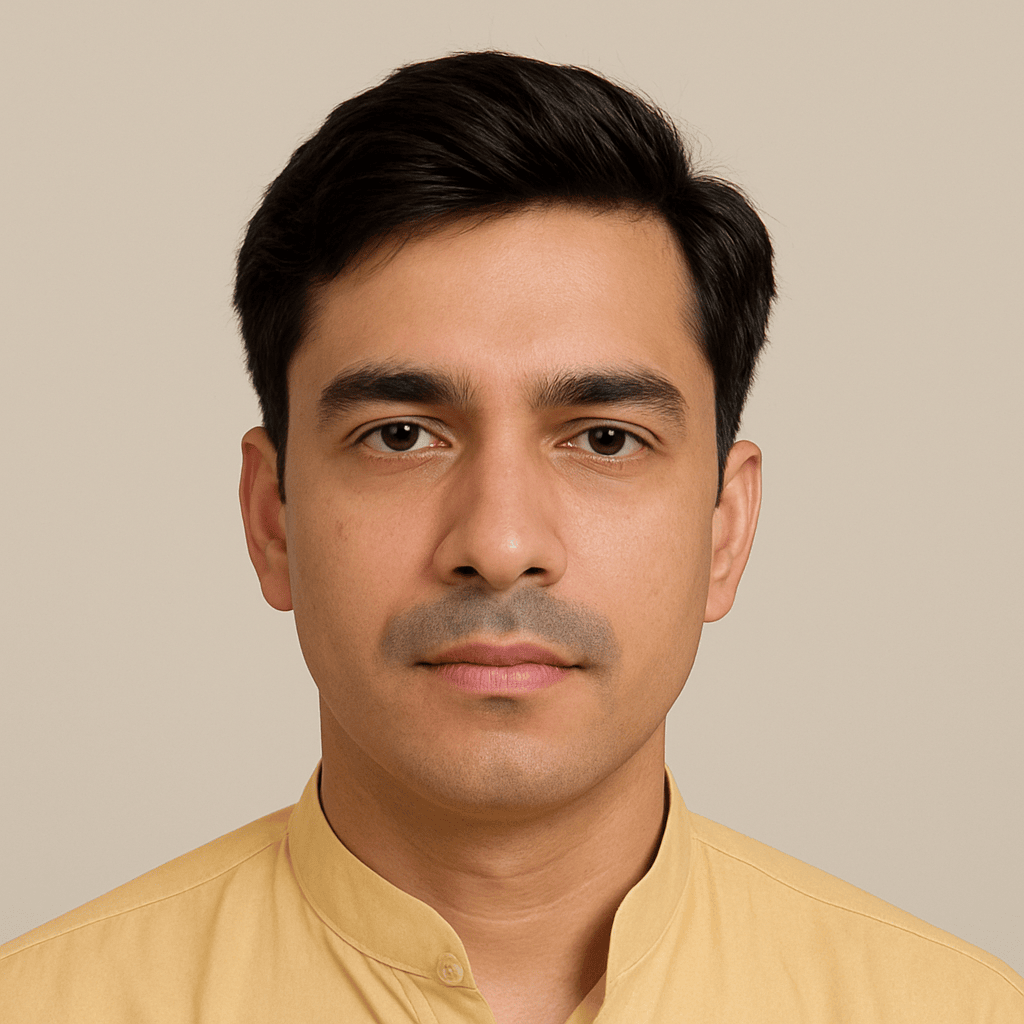
Kamran Khatri is the founder of technalagy.com, where he shares insights on AI, future tech, gadgets, smart homes, and the latest tech news. Passionate about making innovation simple and accessible, he writes guides, reviews, and opinions that help readers stay ahead in the digital world.