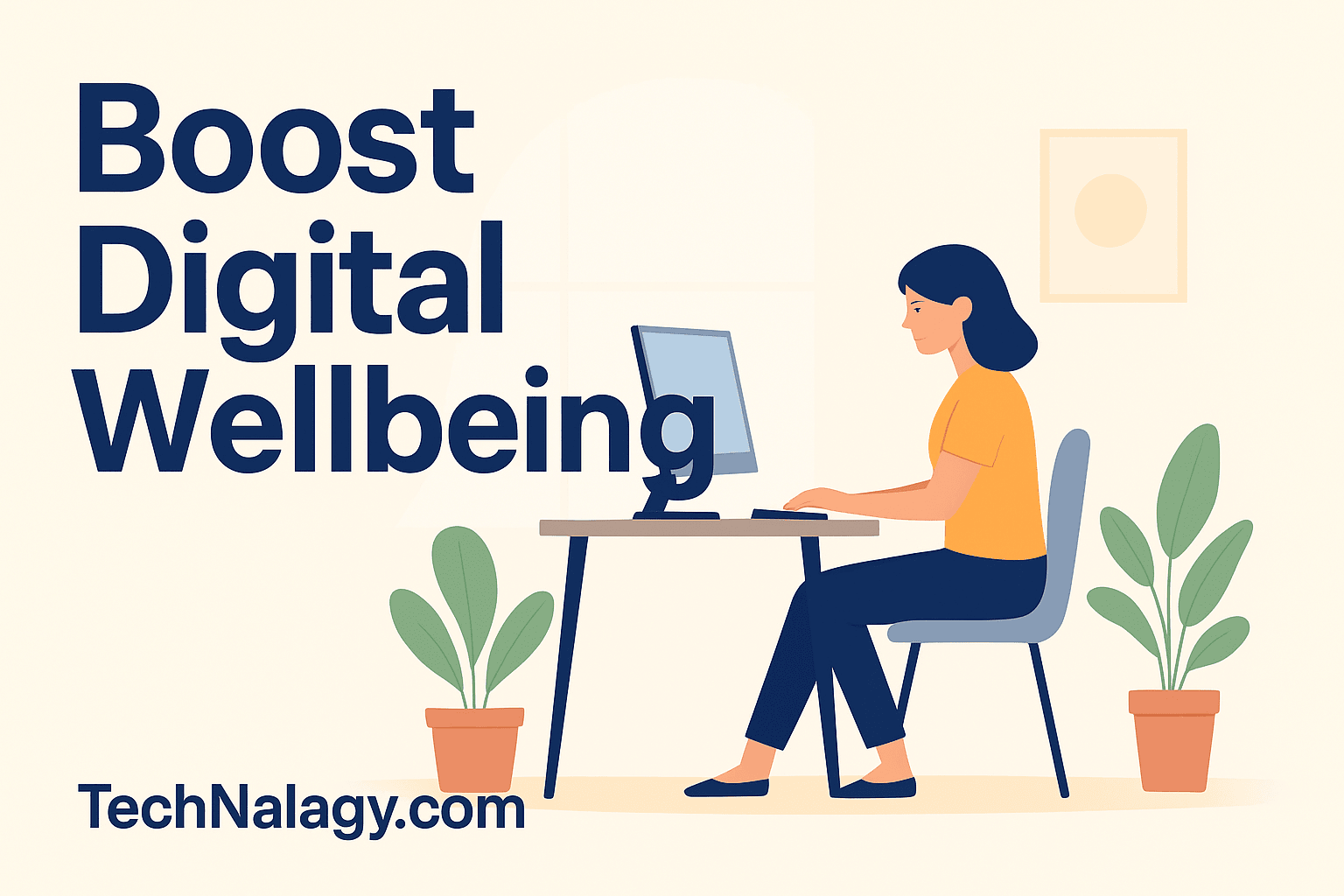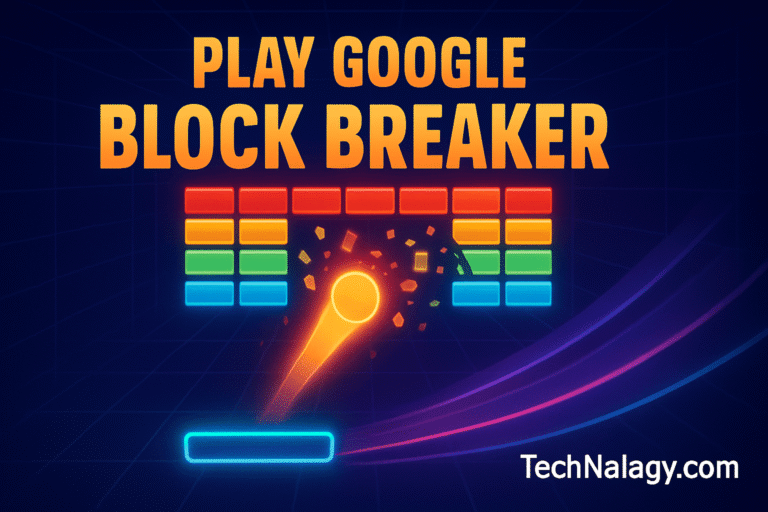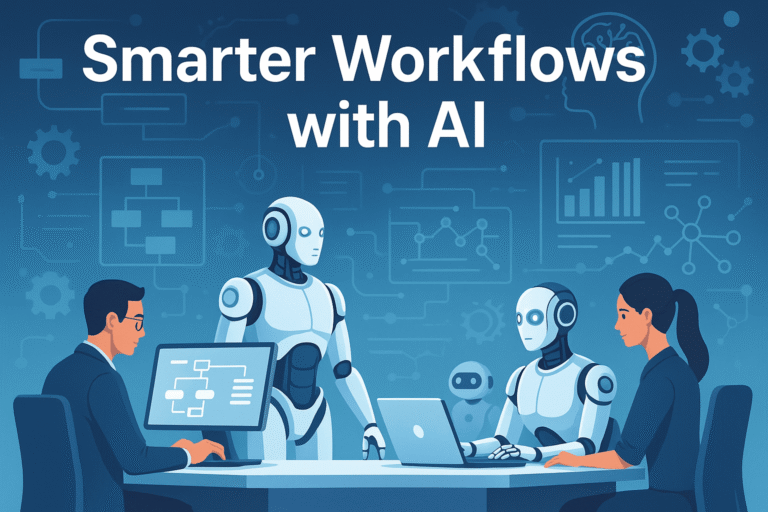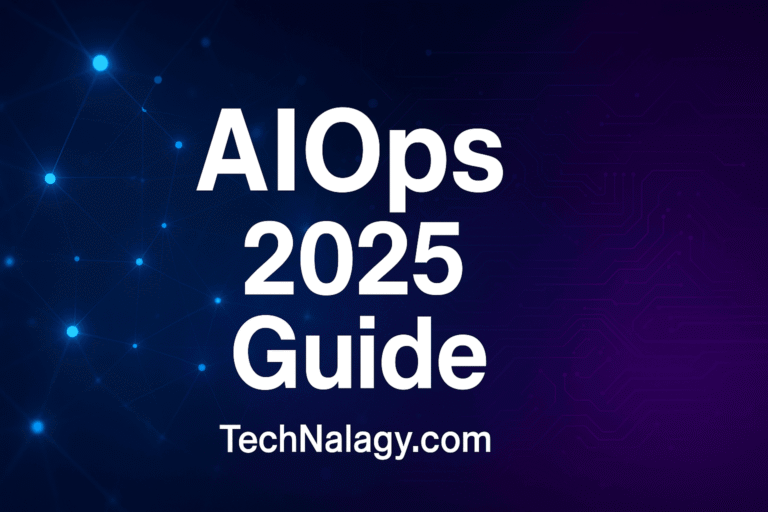10 Easy Digital Wellbeing Habits for a Balanced Day on Your Online PC
Introduction
In today’s always-on world, staying productive often means spending long hours in front of a screen. While technology keeps us connected and efficient, it also creates challenges for our focus, posture, and mental clarity. Digital Wellbeing is the practice of managing how we interact with devices so that technology supports, rather than drains, our energy.
Whether you’re a freelancer, gamer, or professional working from home, nurturing your Digital Wellbeing can help you enjoy a healthier relationship with your online PC. This article explores ten easy, science-backed habits that bring balance to your day. By following them, you can work smarter, protect your health, and feel more fulfilled at the end of every session.
Table of Contents
Understanding Digital Wellbeing
Digital Wellbeing refers to creating a positive, sustainable balance between screen use and overall life satisfaction. It’s about shaping technology to serve your goals instead of letting it control your attention.
When practiced consistently, Digital Wellbeing can improve concentration, posture, mood, and sleep quality. It reduces the mental clutter that constant notifications create, allowing you to stay present in both work and personal moments.
A helpful resource is Google’s Digital Wellbeing Guide, which offers tools and research on mindful device use. Combined with smart online PC habits, these insights form the foundation for a healthier digital lifestyle.
10 Easy Digital Wellbeing Habits for a Balanced Day on Your Online PC
Below are ten habits that will help you protect your eyes, posture, and focus while getting the best from your device.
1. Set Gentle Screen-Time Limits
The first step toward Digital Wellbeing is awareness. Track how many hours you spend on your PC, then set gentle limits that encourage healthy breaks.
Apps like RescueTime or native features in Windows and macOS can show how your time is divided across tasks. Consider scheduling brief pauses every 50–60 minutes to stretch or look away from the screen. These pauses refresh concentration and prevent fatigue.
2. Create an Ergonomic Workspace
Your body posture directly affects how comfortable you feel online. Adjust chair height so feet rest flat, keep elbows at a 90-degree angle, and position the monitor at eye level.
Pairing good ergonomics with quiet hardware—such as a fanless mini PC for your home office—can make sessions calmer and cooler, encouraging longer periods of focused work without strain.
3. Use Blue-Light Filters & Eye-Care Tools
Blue light from screens may interfere with sleep and cause eye tension. Most systems offer “night light” or “focus mode,” which soften the glare after sunset. Third-party apps like f.lux can automate adjustments, while anti-glare lenses or screen protectors add extra relief.
Integrating these tools into your routine keeps vision fresh, especially if evening work is unavoidable.
4. Adopt the 20-20-20 Rule for Eye Health
A simple yet powerful guideline is the 20-20-20 rule: every 20 minutes, look at something 20 feet away for 20 seconds. This resets eye muscles and prevents dryness.
Set reminders on your phone or desktop to keep the habit alive. Consistent use not only protects your eyes but also helps you pause and reset mentally.
5. Schedule Short Movement Breaks
Extended sitting leads to stiffness and drops in energy. Build tiny movement breaks into your day—stand up, stretch shoulders, or walk around the room. Even two minutes of light exercise can increase blood flow and sharpen attention.
If you’re working through a demanding project, pairing a quick walk with reflective thinking can spark fresh ideas while caring for your body.
6. Leverage Focus Apps & Distraction Blockers
Digital Wellbeing isn’t just physical; it’s also about managing attention. Use tools like Focus@Will, Forest, or Freedom to block distractions and create calm work periods.
An online PC with smooth performance, such as the one highlighted in 7 Proven Reasons to Try Cyroket2585 Online PC Today, can further reduce frustration and help you stay immersed in tasks without lag or interruptions.
7. Stay Hydrated and Keep Healthy Snacks Nearby
Hydration and nutrition support focus as much as software or hardware. Keep a water bottle within reach and opt for light snacks—nuts, fruit, or yogurt—to maintain steady energy.
Balanced fuel prevents the “afternoon crash” that often leads to mindless browsing or skipping essential breaks.
8. Organize Your Digital Workspace
Clutter isn’t just physical; it can also live on your desktop. Organize files into folders, clear temporary downloads, and close unneeded browser tabs.
A neat workspace encourages a calm state of mind. If you rely on cloud systems, sync them regularly to avoid messy duplicates and to streamline access across devices.
9. Turn Off Non-Essential Notifications
Constant pings drain focus and elevate stress. Review notification settings in apps and browsers, allowing only what truly matters.
For essential alerts, choose quieter tones or grouped summaries. When your environment is calmer, it’s easier to maintain consistent Digital Wellbeing throughout the day.
10. Set Clear Shutdown & Sleep Routines
Digital Wellbeing also means knowing when to step away. Create a shutdown routine that signals your workday is over: close apps, dim lights, and leave your desk.
Logging off at a set time protects rest and makes the next morning more focused. Online PCs with quick boot times make this easier by removing the temptation to stay logged in indefinitely.
How Online PCs Support Digital Wellbeing
Modern PCs are designed with energy efficiency, silent cooling, and cloud access in mind. Devices highlighted in 10 Brilliant Trends in Online PC Technology 2025 demonstrate how smoother interfaces and low-heat systems create a more pleasant environment for mindful computing.
By choosing hardware and services that prioritize comfort, you reduce friction and free up mental space for what matters most.
Troubleshooting Common Challenges
Even with the best intentions, maintaining Digital Wellbeing can be difficult. Deadlines, online meetings, or gaming sessions may tempt you to skip breaks. When this happens, avoid self-criticism. Instead, return to your habits gently.
If guilt or tension builds, experiment with flexible schedules—alternate focus blocks with leisure, and treat breaks as investments in creativity, not interruptions.
Conclusion
Technology is most rewarding when it supports, rather than competes with, your health and happiness. By practicing these ten easy habits, you can strengthen your Digital Wellbeing, protect your body and mind, and create a balanced rhythm between work, study, and leisure.
Start with one or two tips—perhaps organizing your desktop or setting screen-time limits—and grow from there. Over time, these small steps will help you thrive in an always-connected world while keeping your wellbeing at the heart of every online PC session.
FAQs
1. What is Digital Wellbeing?
Digital Wellbeing is the practice of maintaining a healthy relationship with technology. It focuses on balancing screen time, productivity, and relaxation so you can enjoy online activities without feeling overwhelmed.
2. Why is Digital Wellbeing important for online PC users?
Spending long hours on a computer can lead to fatigue, stress, or poor posture. Practicing Digital Wellbeing helps improve focus, protect your health, and keep technology use enjoyable.
3. How can beginners start improving their Digital Wellbeing?
Start by setting clear work and rest schedules, using screen-time trackers, keeping your workspace comfortable, and taking short breaks every hour. Small, consistent changes make a big difference.
4. Are there tools that support Digital Wellbeing on PCs?
Yes! You can try focus apps, website blockers, posture reminders, and eye-strain reduction tools. They make it easier to build lasting Digital Wellbeing habits.
5. Can Digital Wellbeing boost productivity?
Absolutely. When you manage your screen time and create a calm environment, you reduce distractions and work more efficiently — while staying healthy.
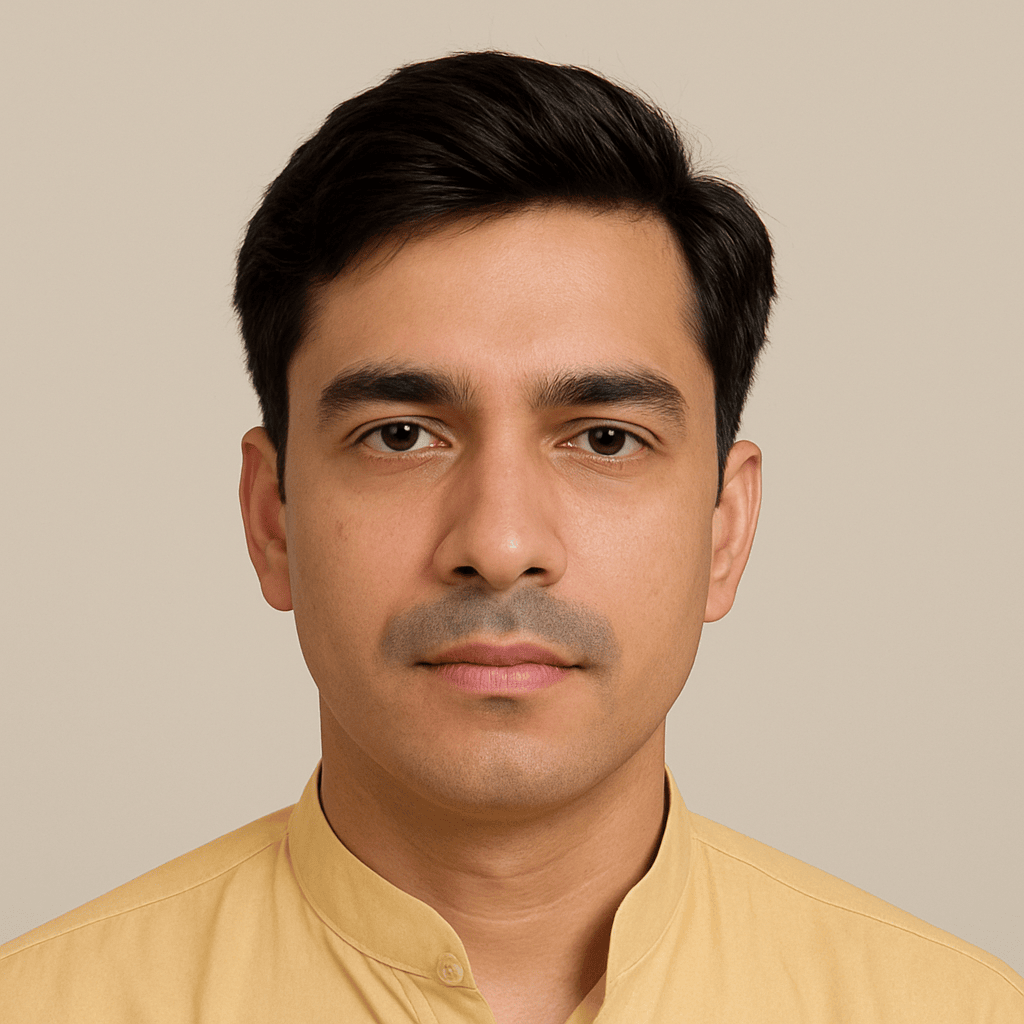
Kamran Khatri is the founder of technalagy.com, where he shares insights on AI, future tech, gadgets, smart homes, and the latest tech news. Passionate about making innovation simple and accessible, he writes guides, reviews, and opinions that help readers stay ahead in the digital world.