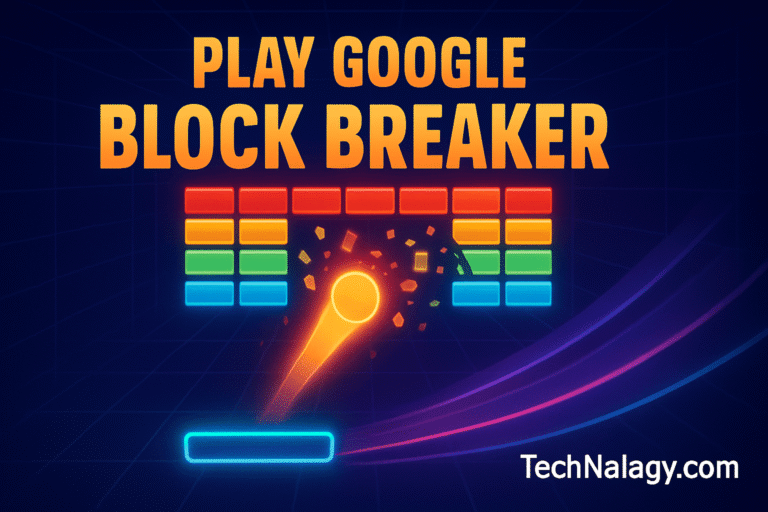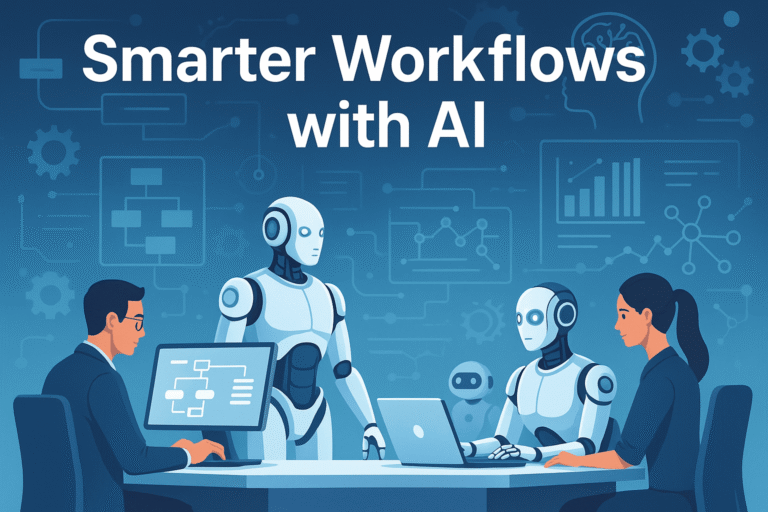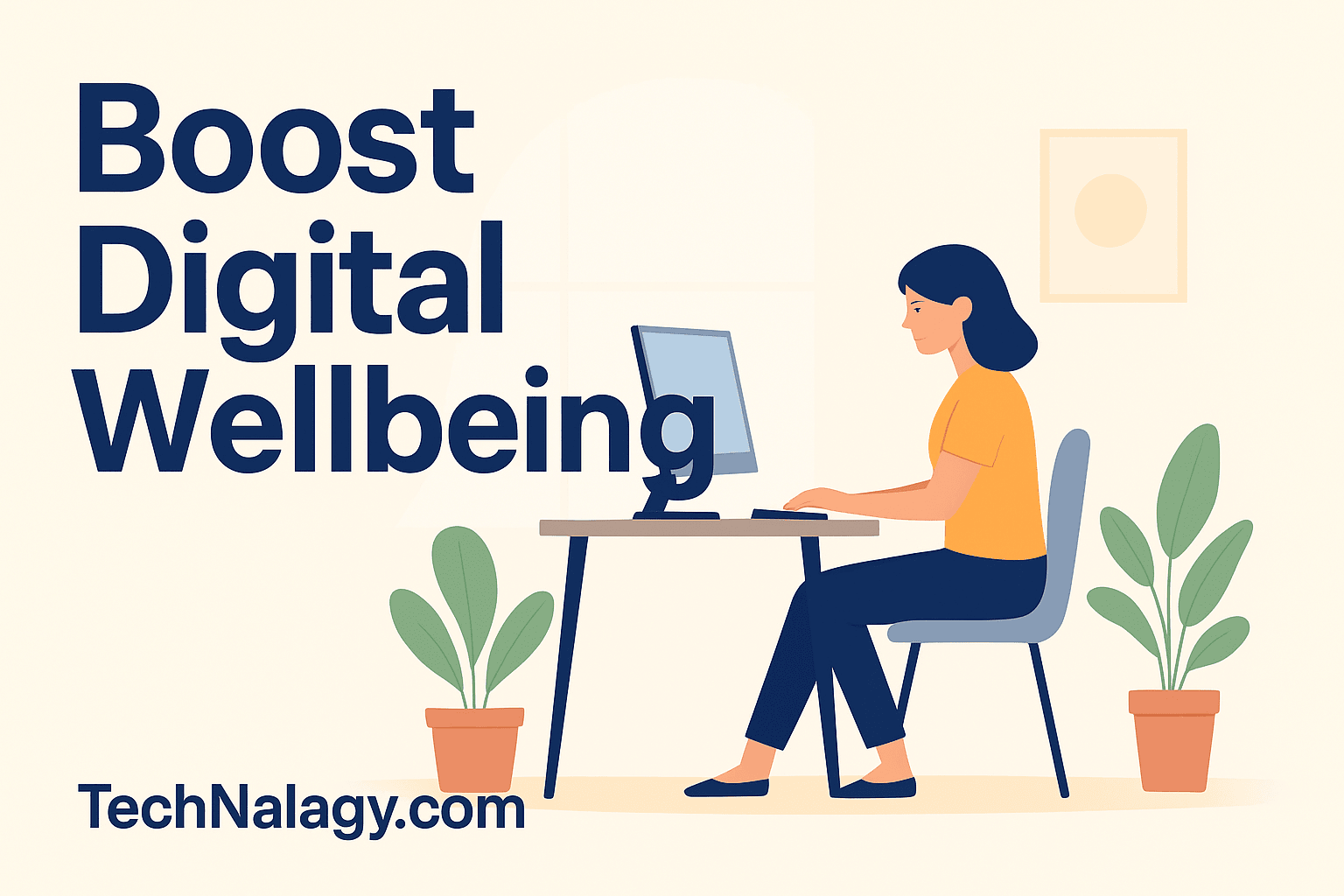How to Build Your Own AI Personal Assistant Without Coding (2025 Guide)
Introduction — The Rise of No-Code AI Assistants in 2025
Artificial Intelligence is no longer confined to developers or data scientists. In 2025, no-code AI tools are empowering everyday users to build customized assistants that help with everything from scheduling tasks to drafting content. With a few clicks, anyone can now build AI personal assistant without coding and experience the same productivity boost enjoyed by large enterprises.
This guide will walk you through how these tools work, what you need to get started, and how to design, automate, and deploy your own digital assistant — no programming required.
Table of Contents
What Is an AI Personal Assistant?
From Siri to Smart Automation — The Evolution of AI Assistants
AI personal assistants have evolved dramatically since the early days of Siri and Alexa. Modern assistants are more contextual, adaptable, and integrated with everyday workflows. Today, you can create an assistant that manages your emails, automates repetitive tasks, tracks your goals, or even generates creative content on demand — all without writing a single line of code.
Key Capabilities of an AI Personal Assistant
A custom AI assistant can:
- Answer your questions conversationally.
- Schedule events and reminders.
- Write and summarize documents.
- Automate app workflows (Gmail, Slack, Notion, etc.).
- Analyze data or generate reports.
When you build AI personal assistant without coding, you get the freedom to choose exactly what it does and how it behaves.
Why Build an AI Personal Assistant Without Coding?
Personalization and Control
Pre-built assistants like Alexa or Google Assistant are convenient but limited. A no-code AI assistant gives you complete customization. You decide its name, purpose, and tone — whether it’s for business automation, education, or creative productivity.
Cost Efficiency and Accessibility
Hiring developers or using enterprise AI solutions can be costly. No-code platforms like Voiceflow, Notion AI, and ChatGPT allow anyone to design, train, and deploy assistants for a fraction of the cost.
Productivity and Workflow Automation
An AI assistant can automate repetitive tasks, saving hours every week. Platforms such as Zapier and Make.com allow you to link apps together so that your AI automatically performs actions based on your commands.
Essential Tools to Build AI Personal Assistant Without Coding
Building an AI assistant requires no specialized software — just the right combination of user-friendly tools.
ChatGPT / OpenAI
At the heart of your AI assistant is a language model like ChatGPT. It understands commands, generates text, and powers conversations. You can customize it with predefined prompts to fit your specific goals.
Zapier or Make (Integromat)
These tools connect your assistant with hundreds of applications. For example, when you tell your assistant “send my report,” Zapier can automatically email the document or upload it to Google Drive.
Notion AI or ClickUp AI
Perfect for productivity-based assistants. Notion AI can help summarize notes, organize databases, and even generate task lists on your behalf.
Voiceflow or Botpress
For voice or chat interfaces, Voiceflow provides a visual drag-and-drop interface to build conversational flows, making it ideal for creating chatbots that sound natural.
Google Sheets + APIs
If you want your AI to store and retrieve information, Google Sheets serves as a simple yet powerful data layer — great for non-technical users.
According to MIT Technology Review, no-code AI tools are empowering individuals to create assistants that rival professional AI systems, reshaping digital productivity in 2025.
Step-by-Step Guide — How to Build Your Own AI Personal Assistant Without Coding
Step 1 — Define Your AI Assistant’s Purpose
Decide what your assistant will do. Will it manage your emails, generate reports, or provide daily summaries? The clearer your goal, the easier the setup.
Step 2 — Choose the Right No-Code Platform
For beginners, ChatGPT or Notion AI works best. If you want a voice-enabled experience, choose Voiceflow.
Step 3 — Create Your Core AI Logic
Start with a well-designed prompt that defines your assistant’s tone, capabilities, and personality. Example:
“You are my personal AI productivity assistant. Help manage my tasks and respond in a friendly, concise tone.”
Step 4 — Connect APIs and Workflows
Most no-code platforms allow you to connect APIs directly. This means your assistant can access your email, calendar, or to-do apps and perform tasks on demand.
Step 5 — Add Automation and Smart Features
Link your assistant to Zapier or Make to perform real-world actions like sending messages or updating spreadsheets.
💡 To learn more about automating tasks, check out our detailed AI Workflow Automation Tools Guide.
Step 6 — Test and Refine Your AI Assistant
Test various inputs, analyze the responses, and adjust prompts or settings for accuracy. The goal is to make the assistant handle your daily routine seamlessly.
Step 7 — Deploy and Use Your AI Assistant
You can now deploy your assistant on a web dashboard, chat widget, or mobile app. Tools like Voiceflow even let you integrate it with Alexa or Google Home.
Enhancing Your AI Assistant with Extra Features
Adding Personality and Custom Commands
Make your assistant feel more human by defining its personality and unique voice. Use role-based prompts or emotional tone cues to make responses engaging.
Integrating with Productivity Tools
Expand your assistant’s functionality by linking it with platforms such as Trello, Notion, and Asana.
👉 Discover more advanced AI utilities in our article on Artificial Intelligence Tools.
Voice Integration
Use tools like ElevenLabs or Voiceflow to give your assistant natural speech. Add Text-to-Speech (TTS) and microphone permissions for a complete hands-free experience.
Learning from the Pros — Microsoft Copilot as a Real-World Example
Microsoft Copilot shows what’s possible when AI meets everyday productivity. It’s integrated across Office 365, analyzing data in Excel, writing summaries in Word, and even drafting emails in Outlook.
To see how a professional-grade AI assistant enhances efficiency, read our feature on Microsoft Copilot Productivity 2025.
This kind of functionality can inspire how you structure your own no-code assistant — one that truly works for you.
Common Mistakes to Avoid When You Build AI Personal Assistant Without Coding
- Overcomplicating workflows: Start small, add more features gradually.
- Ignoring privacy: Always use secure APIs and avoid sharing sensitive data.
- Not testing: Continuous refinement ensures consistent performance.
- Neglecting updates: AI tools evolve quickly — keep your assistant current.
Future of No-Code AI Personal Assistants
By 2025, AI assistants are becoming hyper-personalized. They’ll anticipate user needs, adapt communication styles, and connect seamlessly across platforms. Emotional AI, contextual understanding, and multimodal interactions (text, voice, and visuals) will soon redefine how personal assistants operate.
Soon, every professional and creator will be able to design a digital partner that works tirelessly in the background — improving efficiency, creativity, and digital well-being.
Conclusion — Your AI, Your Way
The future of productivity belongs to those who harness the power of no-code AI. You don’t need to be a developer to create your own assistant — just the right tools, curiosity, and a plan.
In 2025, the ability to build AI personal assistant without coding is not just a technical skill — it’s a superpower that transforms how you live and work. So start today, and let your AI companion handle the busywork while you focus on what truly matters.
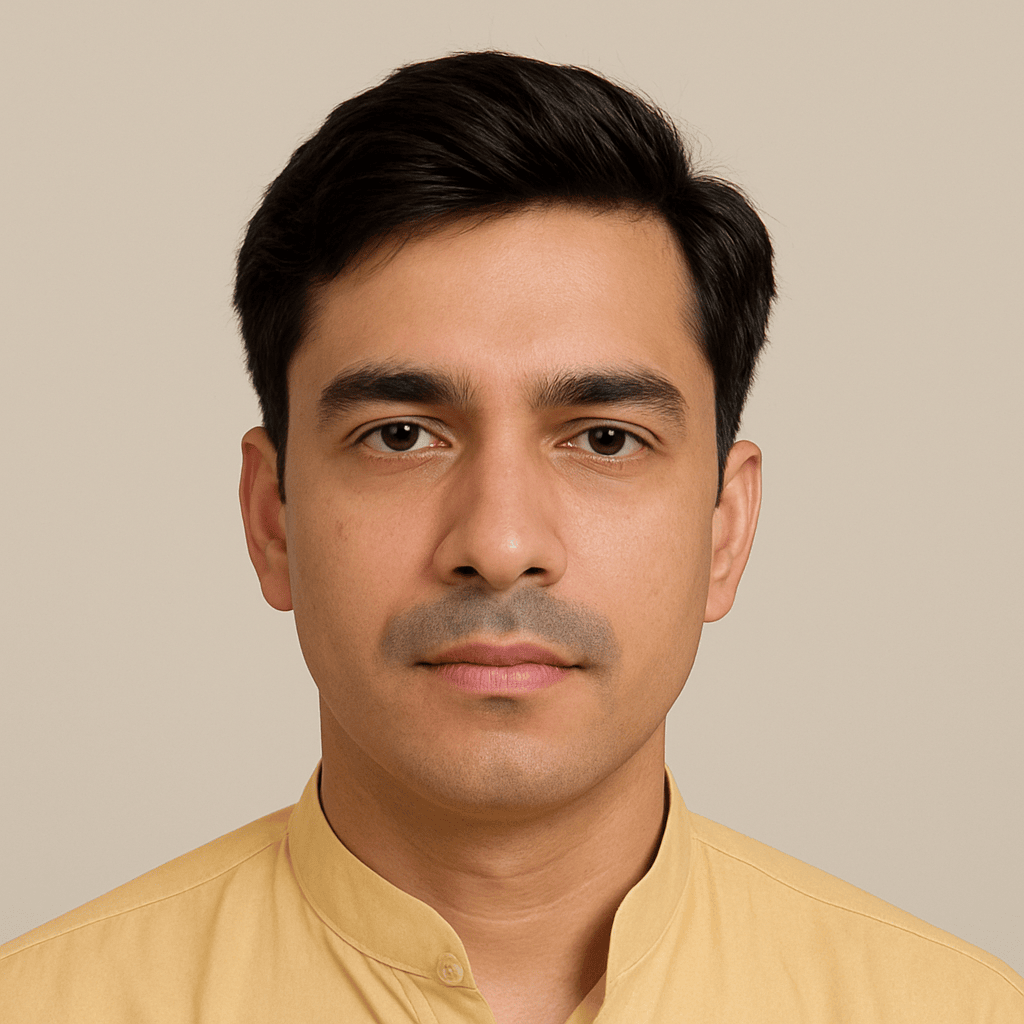
Kamran Khatri is the founder of technalagy.com, where he shares insights on AI, future tech, gadgets, smart homes, and the latest tech news. Passionate about making innovation simple and accessible, he writes guides, reviews, and opinions that help readers stay ahead in the digital world.